Description: Review how to prevent last-minute shift swaps and drops in SkyTab Workforce below.
Access SkyTab Workforce
Begin by logging in to Lighthouse, then navigating to Workforce > Scheduler.
Access Business Menu
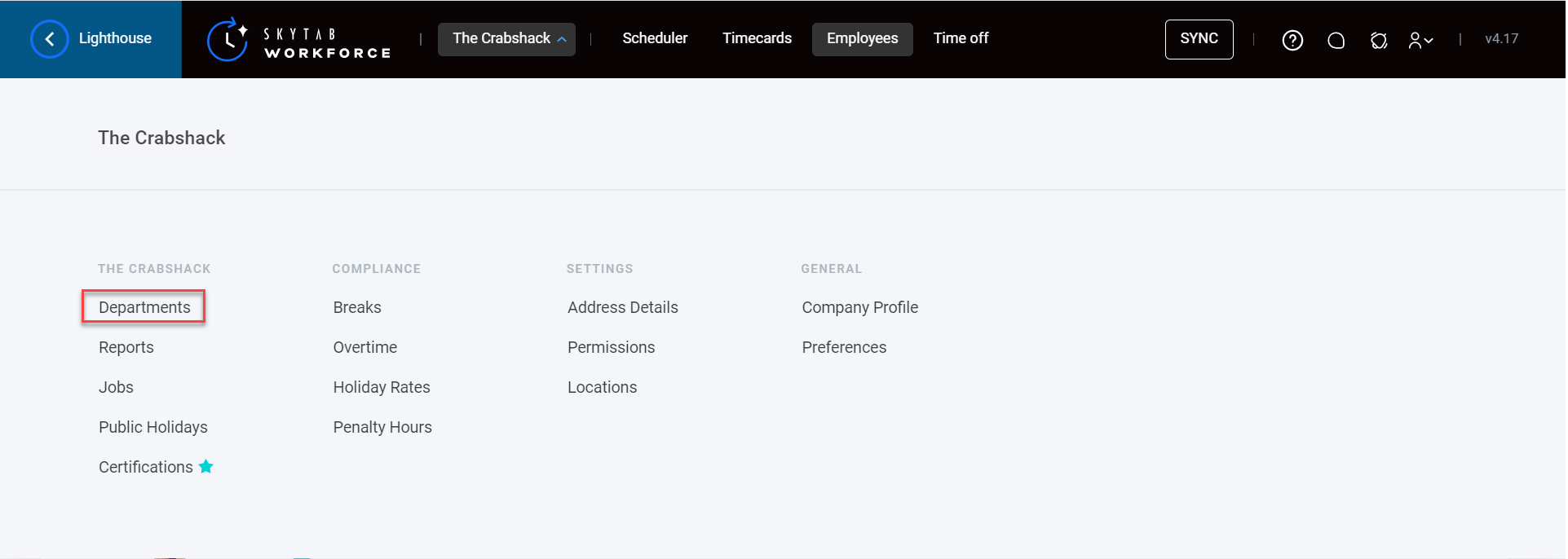
Click on the business name to open the business menu and select Departments from the list.
Select Shift Swaps/Drops

On the Settings menu on the left, select Shift Swaps/Drops.
Set Cut Off Threshold

Click on the Cut Off Threshold dropdown and select a value from the dropdown.
Comments
0 comments
Please sign in to leave a comment.