 SkyTab POS v1.114 Release Plan SkyTab POS v1.114 Release Plan
- Released as optional to Test Pilot Group: Tuesday, April 9th, 2025
 New Features New Features
- Added a new Job permission named "Allow Receipt Reprints," which can be used to prevent a user from reprinting receipts
- Adjusted Set Margins values for SNBC S80 and R88 printers to improve print alignment. To view or update margin settings, go to Manager > Settings > Hardware > Printer/KDS, choose SNBC_BTP_S80 printer, then press Set Margins.
- Automatically set margins on save when configured printer is SNBC S80 and R88.
- We have added a setting called "Print Quantities Individually," which allows a Label Printer to print a separate label for each unit of an item ordered. This setting unrolls items with a quantity greater than one into individual print jobs for labeling.
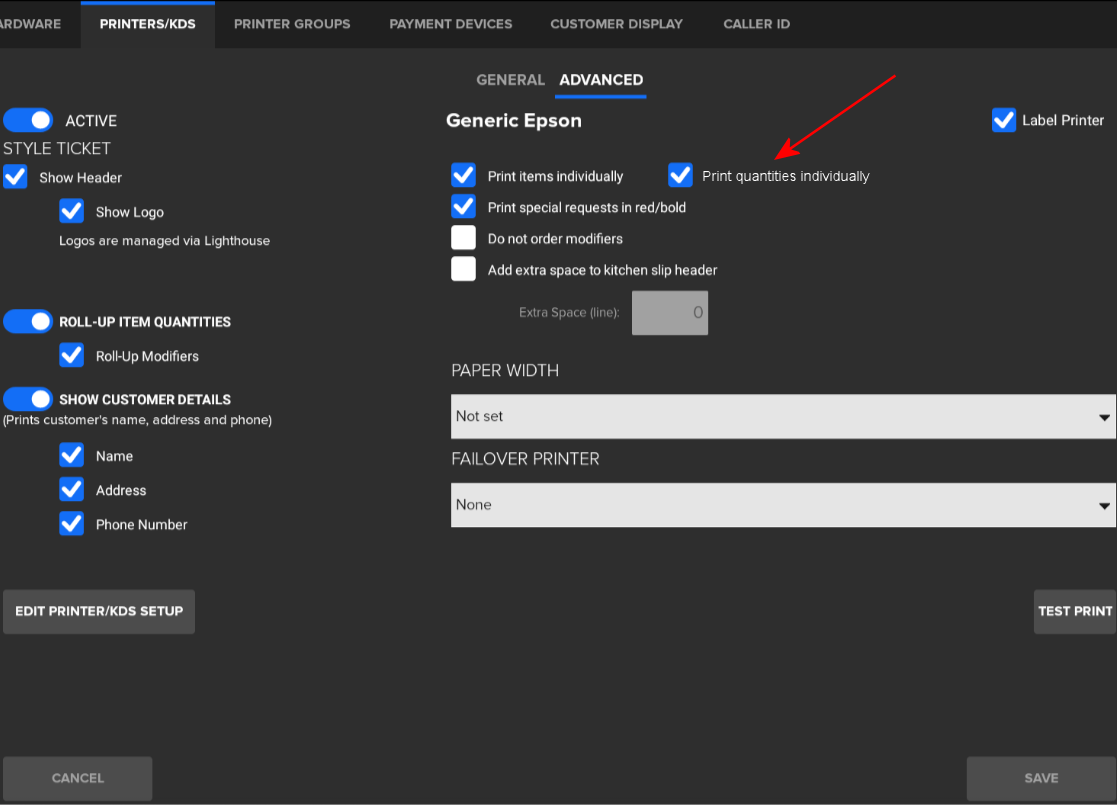
 Improvements Improvements
- Changed the name of the “Filter Gratuity by Order Type” option to “Filter Automatic Gratuity by Order Type” and provided a new description for more clarity.
- Updated ability for a user to change Prompt for Tip on Payment Device tender setting.
 Bug Fixes Bug Fixes
Payment & Ticket Handling
- Fixed an issue where a cash discount was being applied to non-cash tenders when changing the payment of a ticket
- Fixed an issue where cash payments would not report to the Drawer/Bank in which the payment was taken on
- Fixed an issue where adding/removing multiple discounts from tickets was not working correctly
- Fixed an issue where a Gratuity on a ticket that was transferred to a different employee stayed on the original ticket employee’s reports when the ticket was tendered on a [SkyTab Mobile] device
- Fixed an issue where a House Account payment would create an inaccessible ticket
- Fixed an issue where the Tax value is empty in the ticket footer when performing an Open Refund
- Fixed an issue where occasionally the Change Due dialog window would not be displayed
User Interface (UI) & User Experience (UX)
- Fixed an issue where a long employee name would cover up the Pre-Auth text on an open ticket
- Fixed an issue where the Add Seat button was not working correctly in certain scenarios
- Improved paging arrows on the Caller ID list
- Improved the spacing of buttons on the employee dashboard
Menu & Modifier Management
- Fixed a situation where adding a modifier to additional modifier sets was causing pricing and display orders to be cleared
- Fixed an issue where the Save and Cancel buttons on the Menu Item Price Schedules screen remained active after editing and saving an update
- Fixed an issue where changing colors of Departments, Items, or Modifier Sets would not update on the POS
Shift & Break Management
- Improved Break Time handling during background shift merge
- Fixed an issue where merged shifts were not synced correctly across POS terminals
Caller ID
- Fixed an issue where Caller ID orders had an incorrect order type
SkyTab Online
- Improved handling of [SkyTab Online] orders with paired taxes
Reporting & Localization
- UK Only: Fixed an issue where the Activity Summary report displayed as an “Offline Generated Report,” even though the system was online
|
Comments
0 comments
Please sign in to leave a comment.