
Launch Control v2024w37 Release Plan
- Released to all: September 11, 2024
 New Features New Features
-
Discount and Gratuity Module
- Enhance customer satisfaction by offering tailored discounts and value through strategic pricing.
- Increase sales and customer retention through effective discounting and gratuity strategies.
- Simplify the management of discounts and gratuities with an intuitive interface.
- Encourage repeat business and customer loyalty.
- Provide flexibility in pricing strategies to attract different customer segments.
- Help in clearing out old inventory or promoting new products.
- Boost sales during off-peak times or special promotions.
 How It Works How It Works
- Easily create, edit, and manage discounts through a user-friendly dashboard.
- Apply discounts to specific items, tickets, order types, or customer groups with customizable options.
- Set conditions and timeframes for discounts to optimize their effectiveness.
- Discounts can be applied automatically based on predefined conditions or manually at the point of sale.
- The module allows for various discount types, including percentage, flat amount, or forced price.
- Detailed reporting and analytics help track the effectiveness of discount campaigns.
 Get Started Now Get Started Now
- Navigate to the Discount and Gratuities GET STARTED page.
- Access the Discounts module from the main dashboard.
- Follow the guided setup to configure your discount settings.
- Use the GET STARTED button to begin creating and managing discounts, or SET UP LATER if you need more time.
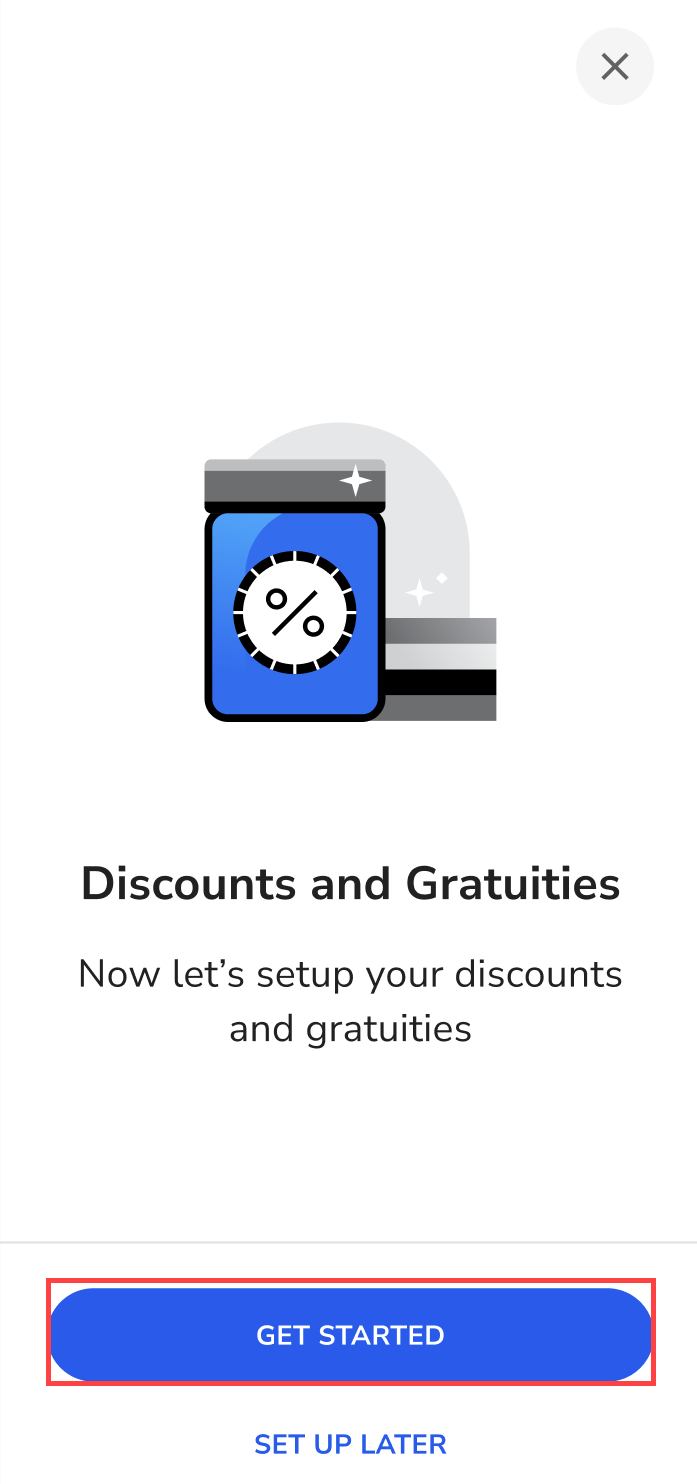
- Explore the various options and settings to tailor discounts to your business needs.
- Monitor the impact of your discounts through the module’s reporting features and adjust strategies as needed.
-
Display CSM information in Launch Control
- Immediate Access: Merchants can quickly identify their client success manager.
- Enhanced Knowledge: Provides essential information that empowers merchants to effectively interact and collaborate with their client success manager.
- Streamlined Operations: By knowing who their client success manager is, merchants can streamline their communication and launch operations.

 How It Works How It Works
- Visit the Launch-control screen.
- On the main page, you will find a
 headphone icon. headphone icon.
- This section includes detailed contact information about the CSM.
 Get Started Now Get Started Now
- Log in to Lighthouse Business Manager.
- Navigate to the Launch-control screen.
- Explore the client success manager Information section to familiarize yourself with your client success manager.
-
Menu Upload Suppression for Clover/Toast Merchants
- Provides flexibility for merchants by making menu uploads optional.
- Reduces confusion and streamlines the onboarding process for merchants.
- Saves time for merchants by allowing the Ops team to handle menu retrieval.
- Enhances the efficiency of the Pre-Launch process by utilizing existing menu data.
 How It Works How It Works
- The TASK system captures whether the menu upload screen should be skipped for a given merchant.
- Launch Control retrieves this information from the TASK system.
- If the menu upload is to be skipped, the Menu Upload step in the Menu Module is suppressed.
- After tax confirmation, a message is displayed indicating that the team is building the menu, which will be ready in 1-2 days.
 Get Started Now Get Started Now
- Merchants can begin the onboarding process without worrying about immediate menu uploads.
- The Ops team will handle menu retrieval and setup, ensuring a seamless experience.
- Merchants will receive a notification once their menu is ready for review, typically within 1-3 days.
|
Comments
0 comments
Please sign in to leave a comment.