Description: Avoid double charges on gift cards with the steps below.
In order to avoid double charges per transaction on gift cards, you need to make sure that all gift card transactions are finalized immediately without a tip. To enable this option:
- Log in to the Hospitality system and navigate to Manager > System > Gift Cards.
- Under the General Options section, look to see whether or not Finalize Gift Card transactions immediately with no tip is enabled or disabled.
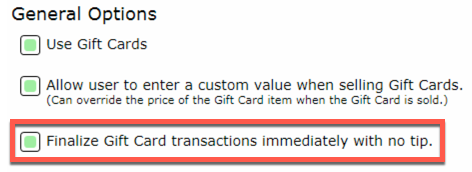
- If this setting is disabled (the box is highlighted green), then the first swipe of the gift card sale counts as a balance inquiry.
- When finalized, the card is charged the full amount creating a double charge for every gift card transaction completed.
- If you want to allow tips on gift cards, this setting must be disabled, but this will lead to additional charges on all gift card sales regardless of whether or not a tip is applied to the transaction.
Comments
0 comments
Please sign in to leave a comment.