Description: Change the active customer in HT-Retail with the steps below.
To change the active customer from the POS transaction screen, press F6 or use the blue Chg Customer button at the bottom of the screen.
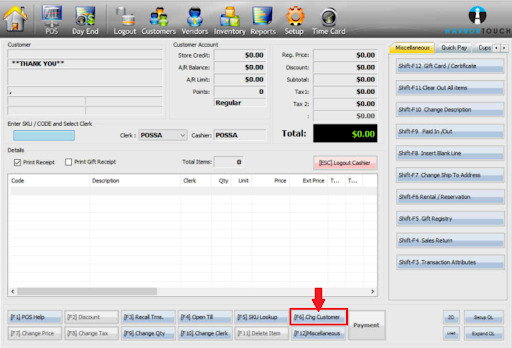
Description: Change the active customer in HT-Retail with the steps below.
To change the active customer from the POS transaction screen, press F6 or use the blue Chg Customer button at the bottom of the screen.
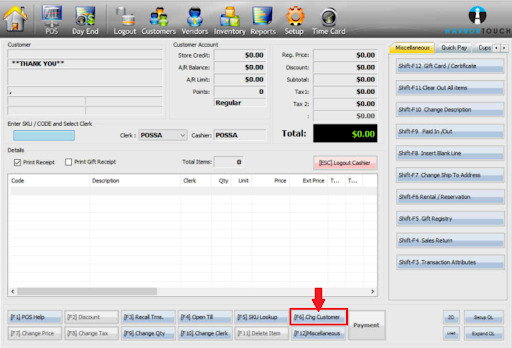
Comments
0 comments
Please sign in to leave a comment.