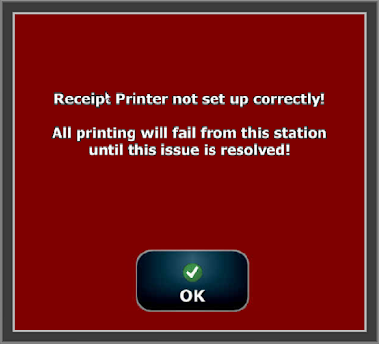
What is causing this Error?
An error stating "Receipt Printer not set up correctly! All printing will fail from this station until this issue is resolved!" indicates that there is no default receipt printer setup or defined for the station displaying the error message. This can happen for one of two reasons:
- A printer was deleted from the Database Settings Printers list which used to be defined as the station's receipt printer.
- A printer was renamed in the Database Settings Printers list causing it to no longer see the receipt printer assigned to the station.
How do resolve this Error?
You will need to review the list of printers added to the software by navigating to Admin > Config Tools > Database Settings > Printer Setup to ensure that a receipt printer is adopted to the software on the station showing the error.
On the Printer Setup screen, use the drop-down to add the receipt printer to the terminal. Setting the printer in the drop down will automatically save your changes. You may attempt to then reprint a check or enter a new order to confirm the error is gone.
Comments
0 comments
Please sign in to leave a comment.