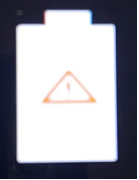
What is causing this Error?
The Warning Battery symbol appears on the PAX A930 SkyTab device when the battery in the device is not seated correctly or when the battery is dead.
How do I resolve this Error?
To resolve this error:
- Remove the back cover of the device and verify the battery is seated correctly. Remove and reseat the battery.
- If the battery is missing, you must locate it and re-attach it to continue.
- Verify that the connection the battery has to the device is snug.
- Plug the device into the charger to determine if the battery can charge.

If you have properly performed all the above steps, you should see the charging symbol shown below. If this is still not the case, contact Customer Support for a swap on the A930 device(s) (we do not ship out just the battery).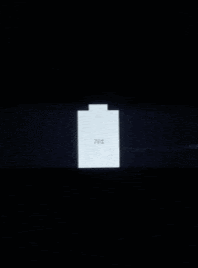
Comments
0 comments
Please sign in to leave a comment.