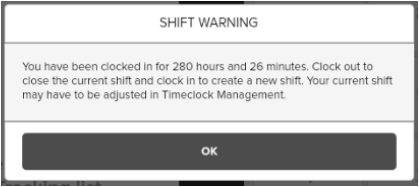
What is causing this Error?
An error stating “SHIFT WARNING. You have been clocked in for ## hours and ## minutes. Clock out to close the current shift and clock in to create a new shift. Your current shift may have to be adjusted in Timeclock Management.” appears when employees have “track labor” turned on and they remain on the clock for extended periods of time.
How do I resolve this Error?
If an employee does NOT need to appear on Payroll reports, you should remove the track labor setting found in Manager > Settings > Users > Employees. Select the offending Employee from the list on the left. Under the Details section, toggle Track Labor off (to the left).
Important: Before turning off the Track Labor option, the Employee needs to be clocked out of the POS terminal because if Track Labor is disabled when Employee is clocked in, there will be a shift in progress, and the Employee wouldn’t be able to clock out. Turning off the Track Labor option will remove the ability for an employee to clock in or out of the system and, therefore, will not track any hours worked.
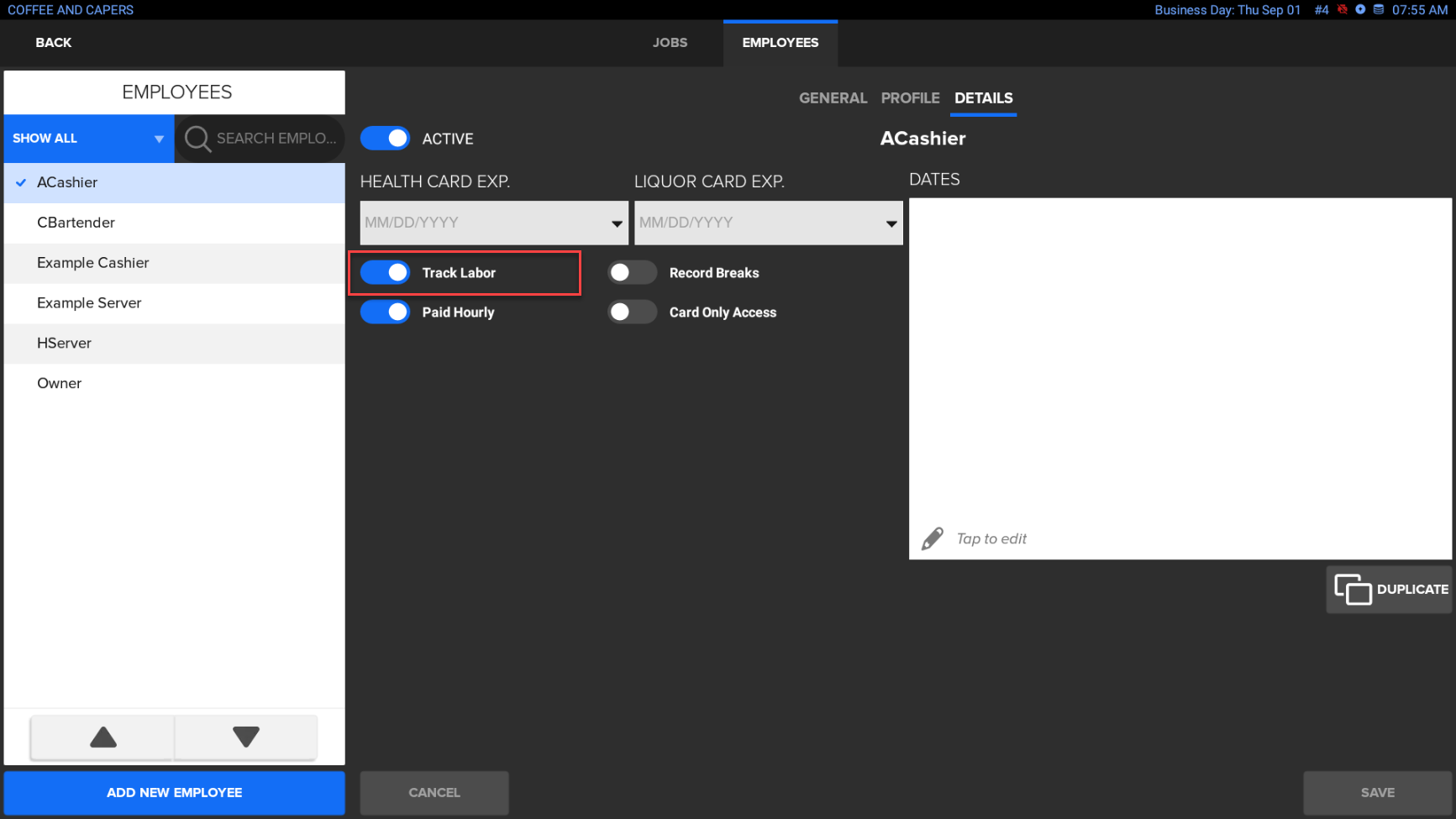
Please visit the Labor and Time Clock Guide for more detailed information on how to utilize the SkyTab POS system for employee time tracking and management.
Comments
0 comments
Please sign in to leave a comment.