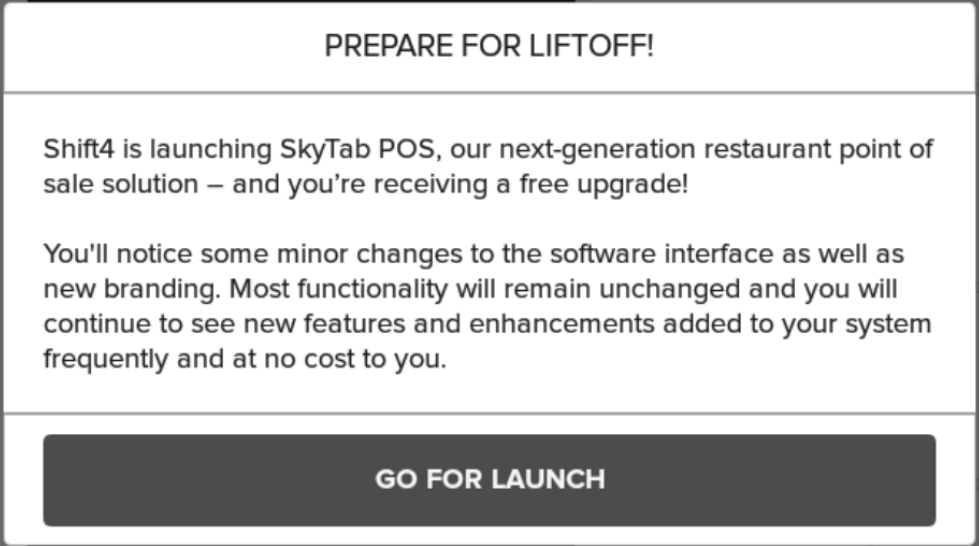
What is causing this Message?
When logging into your Harbortouch Bar & Restaurant, you are automatically prompted to upgrade to the new SkyTab software with a 'Go For Launch' prompt.
How do I resolve this Message?
There is no way to back out or undo the branding changes. You must touch the Go For Launch button to proceed and update the branding. The branding update happens quickly - it should only take a few seconds to change. Pressing the "Go For Launch" button will not cause you to lose any functionality for your system.
Changes you will see:
- Login screen: Replaced Harbortouch logo with SkyTab logo

- Status bar: Replaced Harbortouch logo with SkyTab logo
- Launcher image: Replaced Harbortouch logo with SkyTab logo

Note: The icon on the actual terminal may still say HBR, even with the SkyTab POS branding. - Progress indicator when POS initializes:
- Replaced the Harbortouch logo with the SkyTab logo
- Removed/replaced "lighthouse beam" animation
- When the terminal starts: Updated Shift4 logo
- Updated icon indicator on the ticket grid for orders coming from SkyTab OLO
- Updated icon indicator for payments made with the SkyTab Mobile app
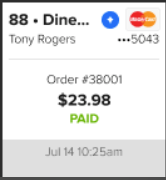
Comments
0 comments
Please sign in to leave a comment.