- Log in to LBM.
- Navigate to Workforce > Timecards.
- Select Timecards from the top navigation menu.
- Select a timecard from the list to open the Timecard details screen.
- Select the print icon at the top of the screen to download the timecard as a PDF, where you can then print the timecard.
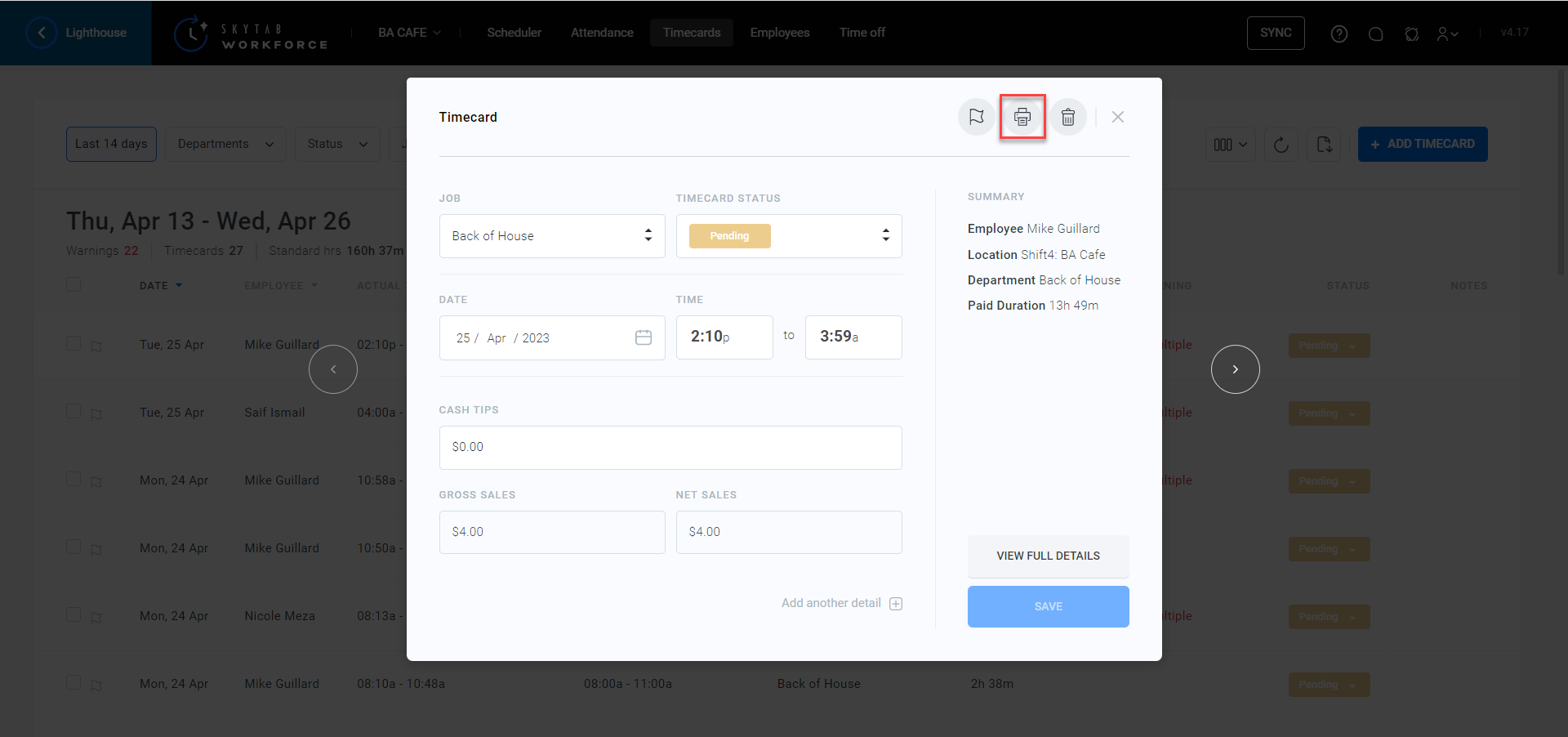
Comments
0 comments
Please sign in to leave a comment.