Description: The General Settings section within the Echo POS system houses basic options for how the screen is viewed, the terminal reacts, and other general configuration settings. For more information on the additional Settings pages within General Settings, visit one of the articles listed below:
Otherwise, follow this article to learn about the basic General Settings available to configure the Echo POS system.
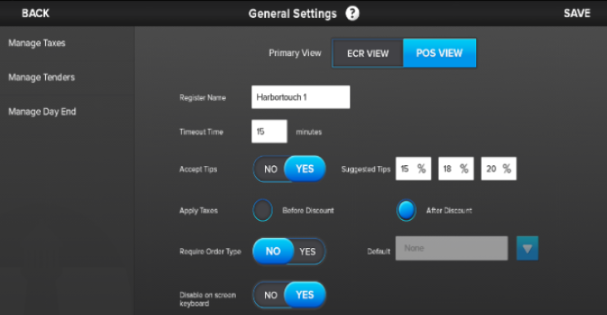
After items are added, you have the ability to choose a Primary View for your Order Entry screen:
- ECR View: allows you to select items or discounts alongside a calculator
- The calculator is used for miscellaneous sales and inventory not added to the system
- Can fit a total of 60 items or discounts (30 per page)
- POS View: standard view that lists the Departments & Items that are set up through the settings
Register Name: names the register to something that uniquely identifies it (multi-terminal locations)
Time Out Time: the amount of time a system can be inactive before auto-logging out (max 15 minutes)
Accept Tips: enables or disables the ability to accept tips, if enabled:
- You finalize their tips every night during the End of Day process
- Suggested tips show the percentages on the receipt for the signature screen for the customer
- To disable Suggested Tips on receipts, go to Manager > Settings > Receipt Settings
Apply Taxes: option of applying the taxes before or after the item is discounted. Setting this option to after reduces the amount of sales tax charged to a customer
Required Order Type: requires the user to select an Order Type when ringing up an item in the order screen, such as Delivery, Walk-In, etc. If enabled, you can set a default Order Type which is added to each transaction until another option is chosen
Disable Onscreen Keyboard: this disables the onscreen keyboard from appearing within the system. You need to use a USB keyboard if this feature is enabled
Comments
0 comments
Please sign in to leave a comment.