Description: Review how to make the iPP320 screen brighter or dimmer below.
To adjust brightness:
- Enter 2634 and press the green button on the Copyright screen.
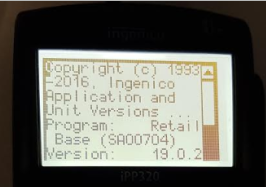
- Press 0 to enter the Telium Manager screen.
- Press 3 for Initialization.
- Press 2 for Hardware.
- Press 3 for Display.
- Press 1 for Back Light.
- On the Back Light screen, adjust the brightness.
- F1 moves the slide to the left (dimmer).
- F4 moves the slide to the right (brighter).
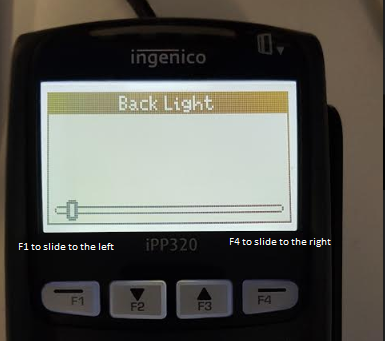
Comments
0 comments
Please sign in to leave a comment.