 SkyTab POS v1.112 Release Plan SkyTab POS v1.112 Release Plan
- Released as optional to Test Pilot Group: Tuesday, February 11th, 2025
 New Features New Features
- Added the ability to configure and print a Revenue Center on a guest check
- Added a setting by Job that allows configuring a Default Action for the Send Ticket button. The Send Ticket button on the POS screen will display this Default Action.
- Added support for Givex gift cards
-
Canada Only: Added support for Debit transactions on the SkyTab Customer-Facing Display
-
SkyTab Test Pilot Only: Added the Dispute Manager module in Lighthouse Business Manager, which allows merchants to view and respond to disputes with the needed evidence (it will be released in the next 1-2 weeks).
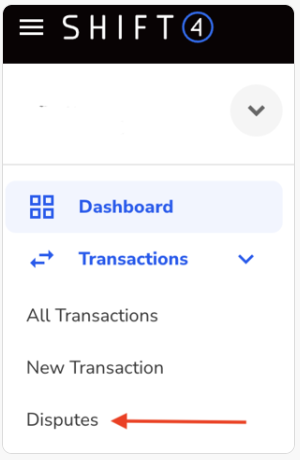
 Improvements Improvements
-
- If a POS station has a Station Name assigned to it, that name will now display in on-screen error messages instead of the Terminal Number.
- Added a setting to limit the number of guest checks printed before needing a manager override
- Added a new, optimized header format option for remote printer tickets
- The merchant’s DBA name is now included in the 'Notify Customer' text message
- Added support for the Canadian French language
- Updated the text and button behavior on the Tip Adjustment screen to improve clarity for end users
- If a user attempts to use Manual Credit Card Entry while in Offline Mode, a message will now inform the user that it is not available
 Bug Fixes Bug Fixes
- Fixed a seat sorting issue that occurred when a ticket that was grouped by course was printed
- Fixed an issue where the receipt print selection dialog would reappear after selecting an option
- Fixed an issue where items with special requests were duplicated, and the special request on the duplicated item was applied incorrectly
- Fixed an issue where the POS screen would flash when navigating to the Advantage tab
- Fixed an issue where after using the long press option to change assigned seats, the Employee Dashboard would display, no matter which tab at the top of the navigation screen(Host/Customer/Manager) was selected
- Fixed an issue where a local ticket printer, with one or more menu items assigned to it, would continue to print items even after being changed to a local receipt printer
- Fixed an issue where navigating to the Manager>Settings>Hardware screen played two audio chimes instead of one
- Fixed an issue where the special request sort order was lost after sending a ticket
- Fixed an issue where the user wasn't being prompted for Cash Counted
- Fixed a typo in the auto log out message
- Fixed an issue where a menu item with a default quantity of “0” could still be added to a ticket
- Performance improvements for the “Add Ticket Item” action
- Fixed an issue where the Commit Time was not displaying on the ticket for menu items that do not have a kitchen printer assigned
- Fixed an issue where a pending payment was added to a ticket, even if the credit card was removed before the transaction processed
- Fixed an issue where the drawer cash count would not update if a till was closed by one employee and then re-counted by another employee
- Fixed the error message that presents when trying to configure a discount without an amount. Instead of including currency, the new message states, “0 not allowed.”
- Fixed an issue that could occur when closing an active drawer/bank from the manager activity screen
- Fixed an issue where adding a ticket before combining tickets from the manage ticket screen created a ghost check
- Fixed an issue where once a new phone number is assigned/edited for an employee and that employee gets cloned, the cloned employee does not have the original employee's jobs and permissions.
- Fixed an issue where the navigation bar was appearing when the guest count dialogue was shown
- Fixed an issue where paying a house account while in the middle of creating a ticket caused a system error
- Fixed an issue where the navigation bar was appearing when it shouldn't while adjusting customer information
- Fixed an issue where some field names would have quotations around them when translated into another language
- When creating a new modifier, the default value for the "Display item options until dismissed" setting is now set to true, and the setting has been taken out from under the "Modifier set required" toggle.
- Fixed an issue where an error occurred when open refunds were attempted from two terminals simultaneously
- Fixed an issue where split by seat was taking slightly longer than expected
- Fixed the reservation calendar so that it shows the full month, as previously, it may have been missing a line if the week started on Monday.
- Fixed an issue where an employee was on break and logged in on two separate terminals at the same time, but when they returned, one terminal still showed they were on break.
- Fixed an issue where multiple dialogue windows could be opened at the same time when tapped quickly
- Fixed an issue where the Merge Shift icon would show up after adding tips and notes to a newly added shift
- Fixed an issue where Item Options would remain selected after closing a ticket
- Fixed an issue where a ticket that is open on one terminal would not display as locked on another terminal
- Fixed an issue where the translation of some items was reset back to English when a user navigated to the Reporting or Timeclock tabs
- Fixed an issue where the Advantage Program Total Cash Price would print incorrectly on the receipt when the Save & Print button was used
- Fixed an issue where a ticket could occasionally not be completed
- Fixed an issue where the item sent timestamp would not display for items that have their printers deactivated
- Fixed an issue where the items on a ticket could disappear if that ticket was repeatedly selected/de-selected on the ticket grid screen
- Fixed an issue where the Open Refund button was not positioned correctly on the screen
- Fixed an issue where when an item is duplicated, both item buttons have the same color
- Fixed an issue where a new employee could be added without completing the mandatory fields
- Fixed an issue where a House Account Balance was not correct after voiding a ticket paid with a House Account tender
- Fixed an issue where, in some situations, a user could become stuck in the Open Refund screen
- Fixed an issue where the Modifier Set “Kitchen Print Name” was not displayed on the KDS
- Fixed an issue where shift changes are saved successfully but were appearing as duplicated on the Timeclock screen
- Fixed an issue with the Order Type Header getting cut off when a large number of order types were available in the list
- Fixed an issue where Online Ordering tickets were displayed on the Adjust Tips screen after being completed
- Fixed an issue where a transaction that has been marked as Resolved was not updated from Pending to Finalized
- Fixed an issue where the “Prompt for Tips” option in Settings > Hardware > Payment Devices could not be changed
- Fixed an issue in which already refunded tickets still showed the refund button as active
- Added the option for “GMT- 4 Atlantic Standard Time” to the SkyTab Time Zone list
- Fixed an issue where a transaction that was created using the Customer Facing Display as the Payment Device could not be seen on the Adjust Tips screen
- Fixed an issue where an Open Cash Refund would add to the Cash Received total
- Fixed an issue where a ticket could be printed multiple times on a remote printer if the Print or Send button was pressed repeatedly after adding an item to the ticket
- Fixed an issue where the “Select Up To” label on the Modifier Selection screen was not translated into the proper language
- Fixed an issue where duplicate tickets could be sent to remote printers when using SkyTab Glass
- Fixed an issue where a slight delay occurred when creating a new ticket if the “Display Order Numbers” option was enabled
- Fixed an issue where Refunded tickets were moved to the Finalized tab when the “Include all Credit Card Payments in the Daily Batch” option was disabled
- Fixed an issue where the All Users label on the Finalize Tips screen was not translated when the SkyTab language was set to Spanish or German
- Fixed an issue where multiple fields were not searchable after being translated to another language
- Fixed an issue with order entry when the SkyTab language is set to Spanish
- Fixed an issue where Gift Card payments could not be completed on the Completed tab
- Fixed an issue where the Calculated Total + Tips was printing on the Guest Check and Merchant Copy when the Show Calculated Totals option was set to None
- Fixed an issue where the payment processing animation could display on SkyTab Glass incorrectly
- Fixed an issue where the Credit Card Manual Entry dialogue window would not appear on the screen if the SkyTab language was set to something other than English
- Fixed an issue where refunds were displayed on the Oldest Transaction screen under the Finalized tab
- Fixed an issue where the Debit tender would display on the Take Payment screen even if it was inactive
- Fixed an issue where an inactive gift card could not be activated from a SkyTab Mobile device
- Fixed an issue where SkyTab could go into Offline Mode after receiving a declined error when using the Credit Manual tender
-
UK Only: Fixed an issue where an error would occur when attempting to complete a refund to a gift card
-
Canada Only: Fixed an issue where Balance Inquiries and Reloads failed for Givex gift cards that use Track 1 for the gift card number
|
Comments
0 comments
Please sign in to leave a comment.