 SkyTab POS v1.113.4 Release Plan SkyTab POS v1.113.4 Release Plan
- Released as optional to Test Pilot Group: Tuesday, February 25th, 2025
 New Features New Features
- Added the ability to show all Clocked-in employees, regardless of the clock-in date, on the Manager > Timeclock screen
- Added the “Show Financial Info” option under Ticket Printer (Advanced) settings to print ticket financial information at the bottom of the remote ticket printer
- Added the ability for the SNBC S80 remote printer to print in Korean
- Added Time Zone settings for all US territories
- Fixed an issue where Balance Inquiries and Reloads failed for Givex gift cards that use Track 1 for the gift card number
- When a tip is directly adjusted by the customer on a payment device (PIN Pad, Customer-Facing Display, etc), it is now automatically placed on the Adjusted Tips tab on the Tip Adjust screen.
- The Adjust Tips screen now follows the Auto-Close Batch time instead of the start of business day time when moving credit card transactions from the Pending and Adjusted tabs to the Previous Day tab.
 Improvements Improvements
-
- Added the ability to print itemized details on credit payment receipts
- Added the ability to enable label printer settings for Buzzer and Continuous Print
- Added the ability to quickly set a menu item as Available or Unavailable from the Item Description box
- Updated the ability for users to change the Prompt for Tip on Payment Device setting.
- The “Include All Credit Card Payments in the Daily Batch” option on the POS is now enabled by default. Shift4 Support must make any changes to this option.
- Added messaging to the Tip Adjust screen regarding the new workflow for adjusting tips.
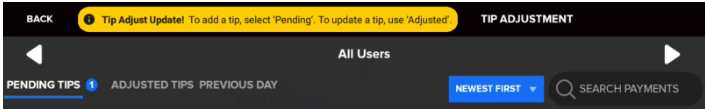
 Bug Fixes Bug Fixes
- Fixed an issue where items and modifiers on a Kitchen Void Slip did not print in the order they were configured to
- Added additional validation to prevent a situation where a Gift Card Reload could be duplicated
- Fixed an issue where using an external keyboard could cause a system error on the POS
- Fixed an issue where a slight delay occurred when a menu item that had multiple modifier sets assigned to it was selected
- Fixed the issue where the failover printer did not add timestamps to the menu items.
- Fixed an issue where the Add New Job function on the POS required users to press the Save button, making it inconsistent with other "Add" functions.
- Fixed an issue where voiding a House Account Payment that included a tip would leave the tip amount on the House Account
- Fixed an issue where a Void Slip was printed for a deferred SkyTab Online order that had not reached its scheduled print time yet
- Fixed an issue where the Default SkyTab Glass printer did not print if the printer type was set to USB printer
- Fixed an issue where the Pre-Auth amount was charged in full after a payment refund was completed.
- Fixed an issue where House Account Payment Receipts could not be reprinted
- Fixed an issue where a system error could occur when navigating away from the Employee Dashboard and immediately logging out of the POS
- Fixed an issue where the L1400 did not respect the Currency setting that is configured in Lighthouse Business Manager
- Fixed an issue where a Table Name or Number would not be saved to the ticket
- Fixed an issue where the wrong user would show as Approving a Ticket Void on the Void Detail by Employee Report
- Fixed an issue where, occasionally, the Customer-Facing Display would show a card type of Unknown
- Fixed an issue where a “,” comma symbol could not be used in the House Account Threshold field
- Fixed an issue causing transactions not to appear in the finalized tip adjust screen when scanning the barcode on the ticket slip.
- Fixed an issue where two Menu Item Requirements windows would pop up when a user was trying to Send an item that was missing a required modifier
- Fixed an issue where a system error could occur when a manager scanned a barcode on a receipt to adjust a pending tip while on the Pending Tips screen
- Fixed an issue where attempting to change the Failover Printer setting to “None” would cause an error while saving.
- Fixed an issue where an employee who is assigned a job that does not have permission to view Hidden Menu Parts was able to view them
- Fixed an issue where an SMS message was not sent to the customer when the Complete button was selected on the KDS
- Fixed an issue where duplicate Item Resend tickets could be sent to the kitchen
- Fixed an issue where an Open Refund to a GIVEX gift card could fail
- Fixed an issue where the Fulfillment Printer assigned to a KDS would not print a slip upon order completion
- Fixed an issue where Department Availability would not always be followed when the employee has a job set to Counter Service
- Fixed an issue where the Sort Order for open tickets that is configured in Manager Settings was not being followed on the Ticket Grid screen
- Fixed an issue where a system error could occur when quickly tapping the “-” minus button next to the guest count
- Fixed an issue where the Name Required dialog box stayed on the screen after the ticket was sent
- Fixed an issue where there was a slight delay when a user quickly added multiple menu items to a ticket
- Fixed an issue where an order that came through Caller ID did not have the correct Order Type assigned to it
-
INTL/UK Only: Fixed an issue where a refund to a Gift Card could not be completed
- Increased performance of Ticket-Grid screen when viewing ticket summaries
|
Comments
0 comments
Please sign in to leave a comment.