What is causing this Error?
Note: This error may also be referred to as "NoKeyPage" based on its appearance in the Global Status area within the Stand Alone.
In the Universal Transaction Gateway (UTG) Stand Alone application, an error stating “KeyPage not available…” appears during the initial phase when the Ingenico goes through the boot-up sequence and isn’t able to proceed further.
How do I resolve this Error?
First, try opening Stand Alone again as an Administrator.
- Right-click on Stand Alone.
-
Select Run as administrator.
This could also occur as a result of an incorrect TuneUp application configuration. To resolve this:
- Open the UTG TuneUp application.
- Navigate to the Express tab.
- Set the Port ($ for hex) option to 26880.
Activation Failed - Signature and Guid Mismatch Error
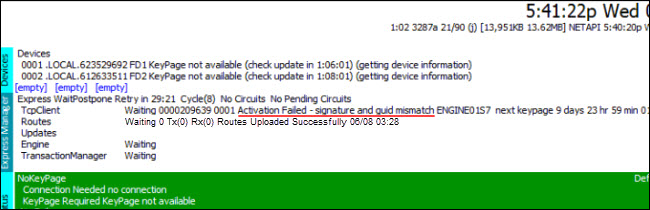
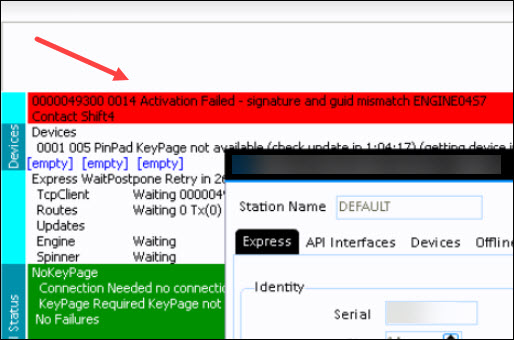
Internal:
If the error "001 Activation Failed - signature and guid mismatch ENGINEXXXX contact Shift4" appears, use the Resolve "Activation Failed - signature and guid mismatch ENGINEXXXX contact Shift4" Error on Universal Transaction Gateway article.
If the above doesn't work, these are other possible solutions to this error:
- Add the Universal Transaction Gateway (UTG) or UTG Stub to the Windows Firewall
- Shift4 IP Addresses, Ports, and DNS Names
-
Internal:
Verify Universal Transaction Gateway Connection to the Shift4 Data Center When Not Able to Process Transactions
Internal:
Change DNS
Warning: As these steps involve changing part of the merchant's network environment, if the merchant has an IT Department, they should be utilized prior to us proceeding. Google DNS is generally safely accepted, but we want to prevent a negative situation, especially with a large enterprise client with a controlled networked environment (e.g., A merchant not wanting us changing the DNS on a single workstation in their organization of 300 machines).
- When the merchant's IT Department or representative is with you and the merchant, try to change the computer's DNS servers to Google DNS (8.8.8.8 or 8.8.4.4)
- Restart UTG.
- If the issue persists, the merchant would need to whitelist specific addresses.
Note: For detailed information, and the IP ranges to whitelist, refer to the IP Addresses That Should be Allowed Through a Customer's Firewall to Communicate to Shift4 article.
Comments
0 comments
Please sign in to leave a comment.