Description: Manage the cash flow for the cash drawer with the Drawer button located at the bottom of the Order Entry Screen in both the ECR and POS. The four options to do so include Cash In, Cash Out, Open Drawer, and Safe Drop. Utilize the Cash Drawer on the Echo system with the instructions below.
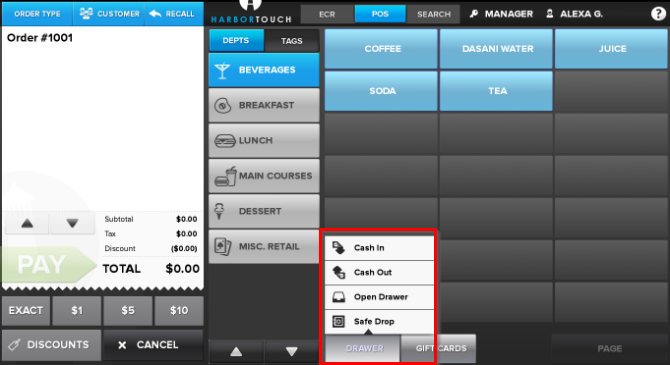
Cash In
Allows additional cash to be deposited into the drawer. This is different than the Starting Cash amount and should NOT be used if the Starting Cash amount was entered incorrectly.
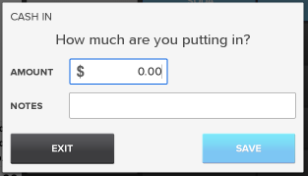
Cash Out
Allows cash to be withdrawn from the drawer. This is primarily used when an employee would need to run and buy supplies for the business.
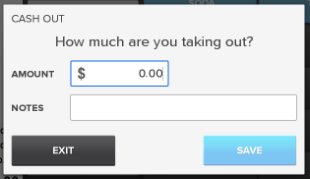
Open Drawer
Also known as “Popping the Drawer,” this allows you to open the drawer at any point before a transaction has begun. This is mostly used for making change.
Safe Drop
Allows cash to be withdrawn from the Drawer and placed into a safe for later deposit. Pressing Save will print out a slip reflecting the amount and any comments entered in the Notes.
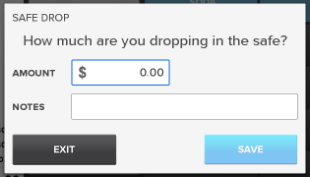
Comments
0 comments
Please sign in to leave a comment.