Description: Learn how to make and edit Discounts on the Echo POS to reduce total amounts either by percentage off, amount off, or forcing a price with the steps below.
Custom Discounts
The Echo system automatically comes with a Custom Discount option which defaults to either an Open Percentage Discount or an Open Amount Off Discount. You can apply discounts to either the whole Ticket or the Individual Item.
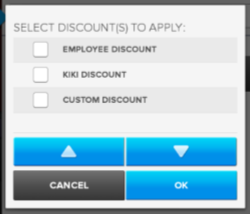
Creating & Editing Discounts
When you first power on the system, the Discounts module is inactive. To utilize the discount functionality, go to Manager > Settings > Discounts and flip Active to YES.
- To create a custom Discount, press Add New
- To edit an existing Discount:
- Select the Discount on the left side.
- Make the proper adjustments.
- Press Save to commit the changes.
To discount Modifiers:
- No restrictions can be set on the discount
- You must apply the discount to the whole ticket, not an individual line item
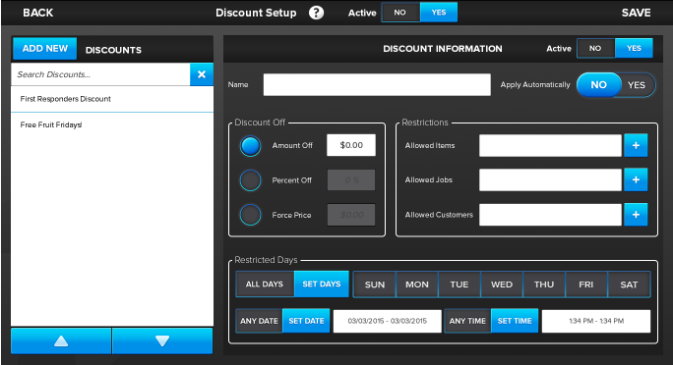
Discount Fields
Name (Required): Name the discount. Note: No two discounts can have the same name.
Apply Automatically: Determine if this discount is applied automatically when certain criteria are met. To have a discount applied automatically, you need to set some Restrictions; otherwise, the discount is applied to every transaction.
Discount Off (Required): Determine what kind of discount you want. Options include:
- Amount Off: Get $2 off on orders of $20 or more
- Percent Off: Seniors get 10% off
- Force Price: On Wednesdays, a burger is $5, instead of $7
Restrictions: Determine who is allowed to access this discount. Use the arrows in the upper left to choose the different items, departments, or item tags. Then highlight each line item you would like to attach to this discount and press Save.
- Allowed Items/Departments/Item Tags: Determine what this discount can be applied to.
- Allowed Jobs: Determine who is allowed to give this discount to customers.
-
Allowed Customers: Determine what customers are allowed to have this discount.
- This is the closest thing to a loyalty program that the Echo system has.
- Restricted Days: Determine what days this discount is available.
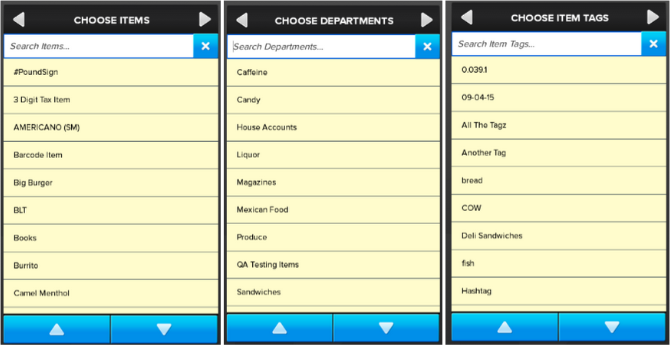
Comments
0 comments
Please sign in to leave a comment.