Description: Review how to set up the custom Welcome and Order Complete messages for the Customer Display. The Echo POS System is set up for you with an Integrated Customer Facing Display which allows you to see information such as item prices, totals, and change amounts.
To update the Customer Display messages, log in to the system and navigate to Manager > Settings > Hardware Settings > Customer Display. You will be able to customize two lines of text for each of the following:
- Welcome Message that will display before a transaction has been started on the system
- Order Complete Message that will display after payment is received for the transaction
Clicking the Reset button returns the message to the below default messages:
- Welcome Message:
- "Welcome to"
- "DBA Name"
- Order Complete Message:
- "Thank you"
- "Have a nice day"
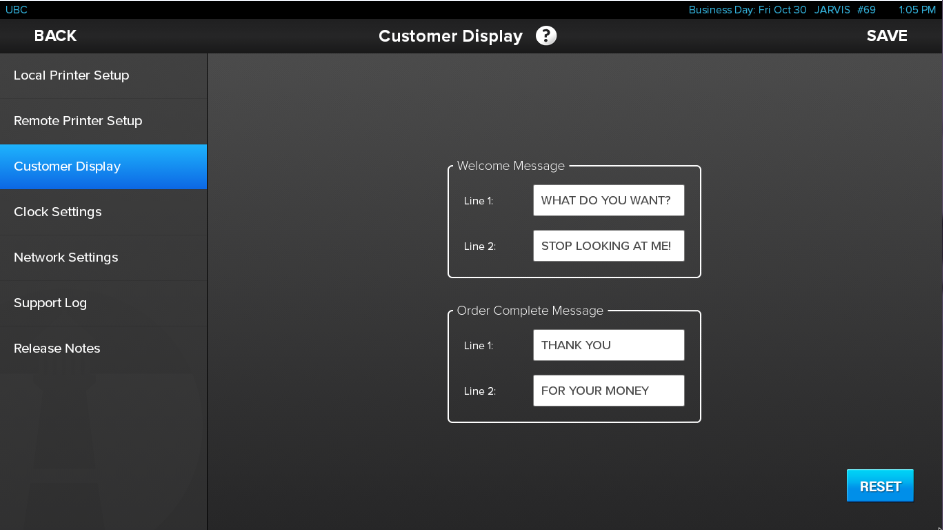
Comments
0 comments
Please sign in to leave a comment.