Description: Review the process of paying with a debit card using the PAX SP30 device.
Payment Type Definitions
The PAX SP30 device can accept many forms of debit payment. These are defined below:
- EMV: A card with a chip
- Swipe: Any card with a mag strip
- Tap: Physically tapping a tap-enabled chip card
- NFC: Apple Pay, Google Pay, etc.
Important: Samsung Pay does work with PAX, but not for the same reasons as NFC apps.
Transaction Workflow
This section covers the process of running a debit card transaction with the SP30. To begin a normal transaction, ring in a few items on the Order Screen and select Pay. Once selected, the next action and tip procedure change based on the device and settings in use. These are broken into the following workflows:
- Card Swiper on the Echo Terminal
- PAX SP30
- PAX SP30 with Prompt for Tip on Device active
- If NO Tip Suggestions are set or the User picks Option 4 “Other”
Card Swiper on the Echo Terminal
If you use the card swiper on the physical POS terminal, have the customer swipe the card as credit. Then, use Adjust Tips to add the tip amount.
PAX SP30
If you are using the PAX SP30 PIN Pad, the device prompts you to Swipe Card, where the customer can swipe their Debit Card on the PAX.
Important: With the latest BroadPOS update, cards can be dipped as well but follow the same process. As with the V805, dipped debit cards are not eligible for full refunds and should be completed as partials or open.
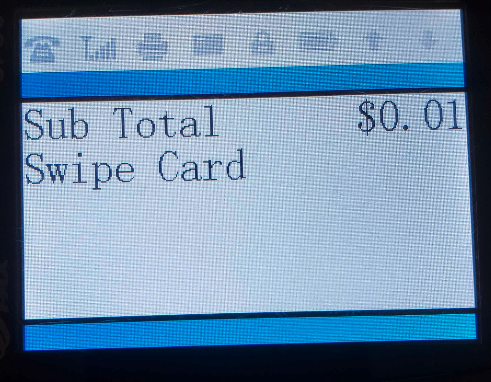
Once the card is swiped, the customer needs to enter their PIN.
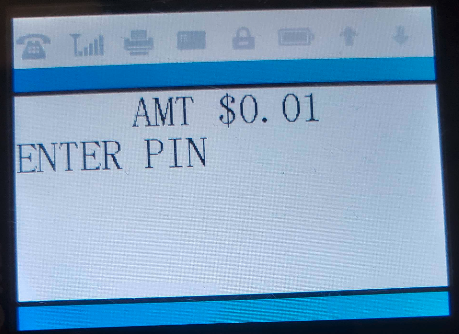
PAX SP30 with Prompt for Tip on Device active
If you have set up the PAX SP30 device to prompt for the tip, the customer can add the tip to the device itself.
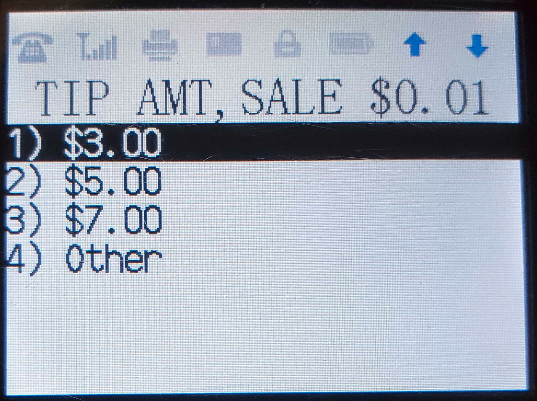
Important: Tip suggestions can be set up with a Support Team representative. This is different from the Tip Suggestion in the General Settings, which appears on the printed receipt ONLY.
If NO Tip Suggestions are set, or the User picks Option 4 “Other”
The customer is prompted to enter a custom tip amount using the keypad.
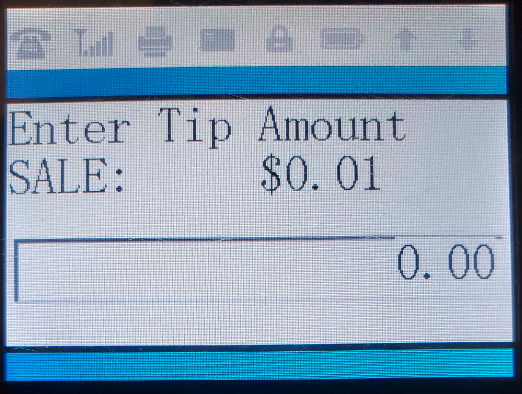
Comments
0 comments
Please sign in to leave a comment.