Description: Learn how to process credit card pre-authorizations in the Hospitality system.
In order to process Pre-Authorizations (i.e., PreAuth or Bar Tabs) with the Hospitality system:
- First, verify that Bar Tabs are enabled in the system.
- Once confirmed, add an item to an open ticket from the Order Entry screen and press Pay.
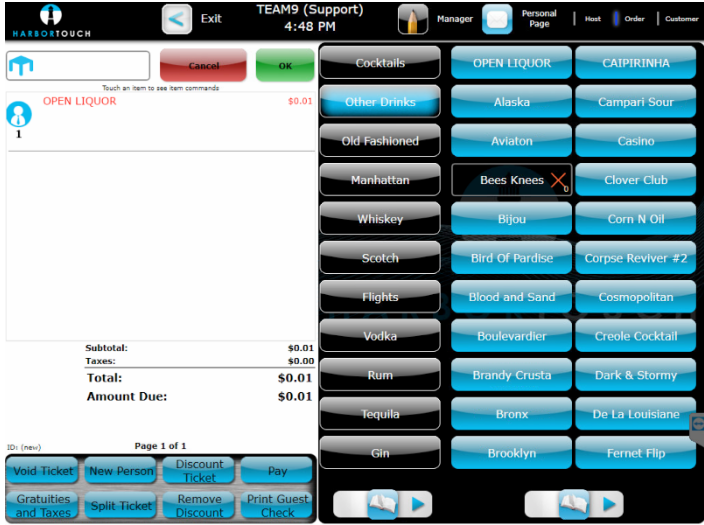
- Press Start a Bar Tab in the lower left of the Payment screen and press Yes when prompted to confirm.

- When ready, the system prompts you to continue on the PIN Pad.
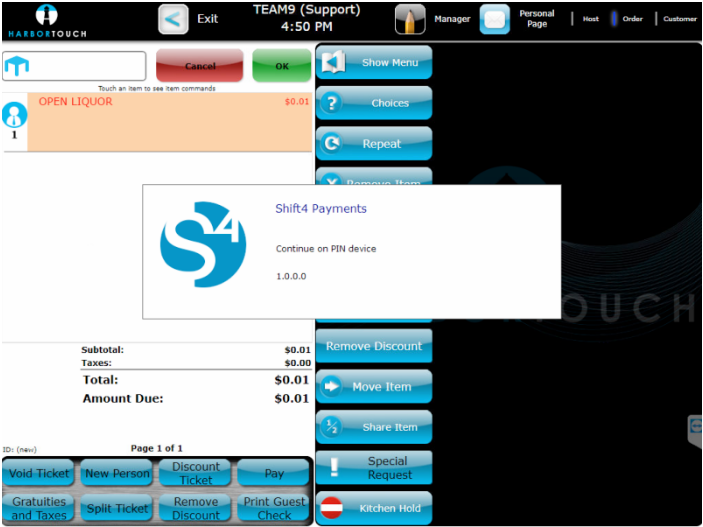
- On the PIN Pad, have the customer insert, swipe, or tap their credit card
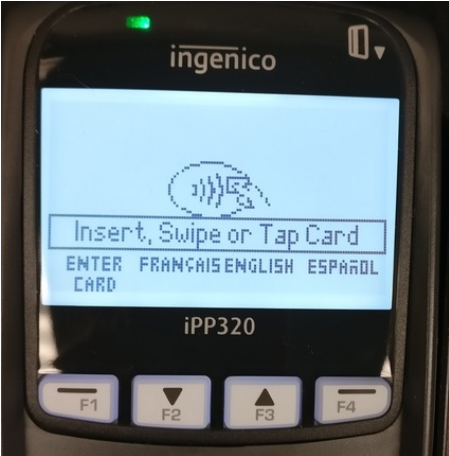
- In EMV, leave the card inserted into the PIN Pad until otherwise directed.
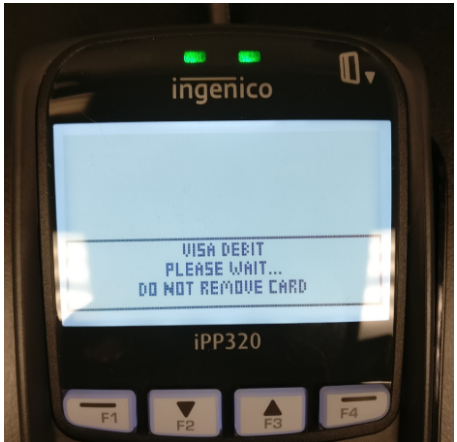
- Once approved, you can then start adding additional items to the ticket within the Order Entry screen.
- When the customer is ready to check out, select Pay at the bottom of the ticket.
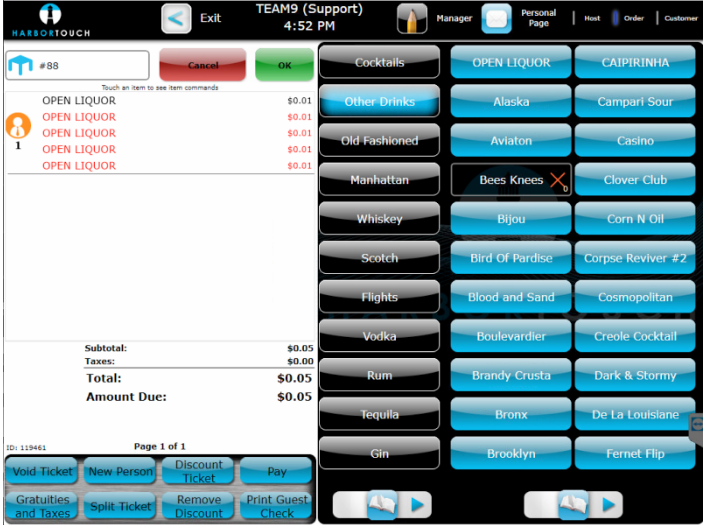
- Select the Credit Card information as listed on the left side of the screen to view the transaction.
- A dialog box opens asking you to confirm whether or not you want to complete this transaction. Select Yes to adjust the pre-authorized amount to the new ticket total.
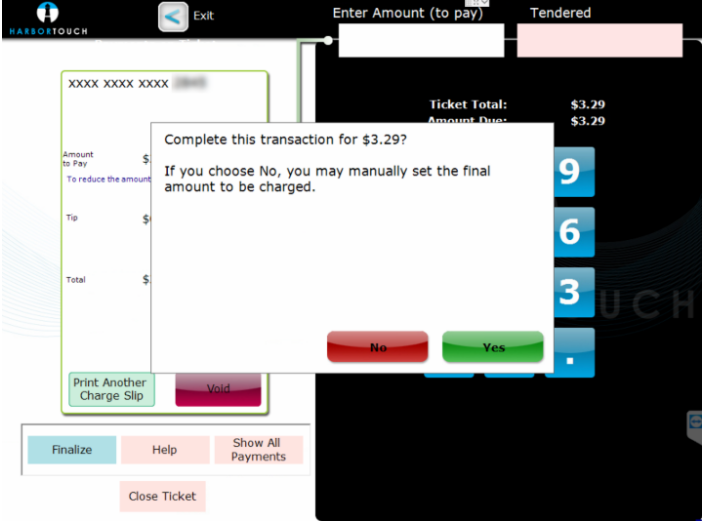
- Adjust the card for tip and finalize as normal to complete the transaction.
Comments
0 comments
Please sign in to leave a comment.