Description: The Cash Drawer Activity Report gives a breakdown of various actions that have been done to the cash drawer. Because QSR offers a variety of options for the cash drawer, it is important to understand what functions do and don't show on the report. The table below provides these breakdowns.
To access the Cash Drawer Activity Report:
- Log in to the system.
- Navigate to Admin > Reports > Employee Reports.
- Select the Cash Drawer Activity report. This report logs the following information:
- These functions report on the Cash Drawer Activity Report:
- Cash Sales: Or any sale set to pop the drawer as defined in the Station Settings
- Deposit: From the Cash Drawer Functions screen
- Settle Register: From the Cash Drawer Functions screen
- Pop Drawer: From the main software page or the Cash Drawer Functions screen
- These functions DO NOT report on the Cash Drawer Activity Report:
- Withdrawal: From the Cash Drawer Functions screen
- Move to Safe: From the Cash Drawer Functions screen
- These functions report on the Cash Drawer Activity Report:
Below is an example of the Cash Drawer Activity Report:
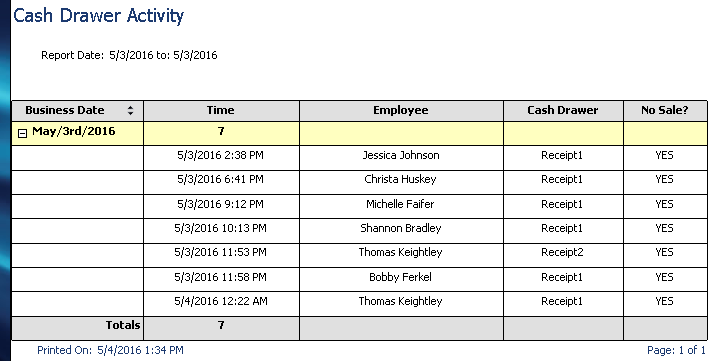
Comments
0 comments
Please sign in to leave a comment.