Description: Print the current day's Cash Drawer Report in QSR & Delivery.
For more information on closing the drawer, visit the End of Day article.
The Cash Drawer Report can only print prior to settling the Cash Drawer. There is no history report containing a detailed Cash Drawer breakdown besides the End of Day reports. Therefore, if you want to collect your printed Cash Drawer report, you must do so directly from the Cash Drawer Functions screen of each system whose report you wish to print.
Current Day's Cash Drawer Report
To print the Cash Drawer Report for the current day:
- Log in to the POS system.
- Navigate to Admin > Cash Drawer Functions under the Reports section.
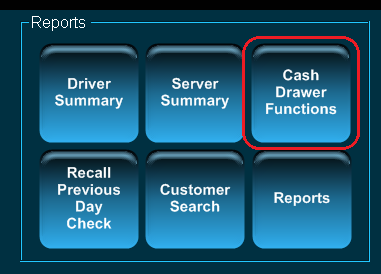
- Select the Print Report button right before settling the Cash Drawer. This prints the report for the current register (Register 1) ONLY. You need to do this for each Cash Drawer on each station. Once the drawer has been settled, this report cannot be printed again and must be obtained from the History End of Day Report moving forward.
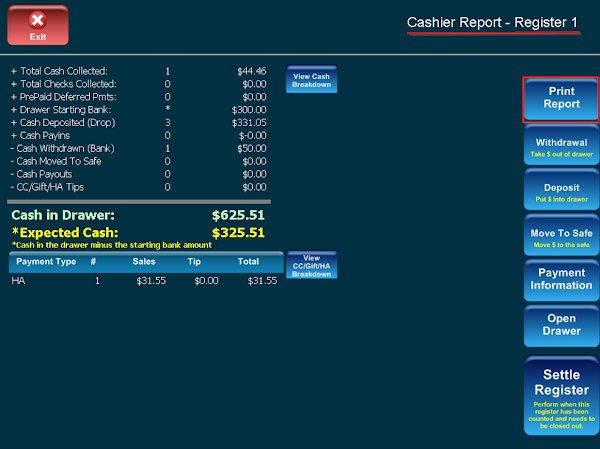
Historical Cash Drawer Report
There is no way to reprint a prior Cash Drawer's detail report like you can under the Cash Drawer Functions section. Therefore, you should be setting these aside for your records. However, the End of Day report does collect some of the details regarding settled Cash Drawers.
To access this report:
- Log in to the system.
- Navigate to Admin > Reports.
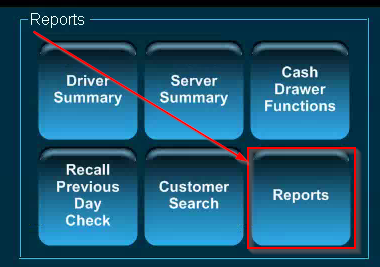
- Choose History Reports from the navigation buttons at the top of the screen.
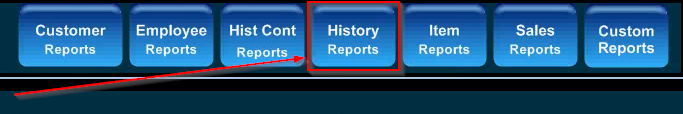
- Select the History End of Day Report button to view the End of Day reports from previous business days.
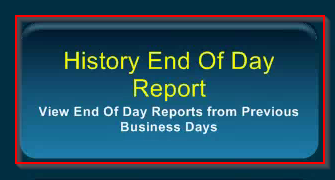
- Set the Business Date field to the date you are looking to pull the End of Day report from in order to see the Cash Drawer information by using the calendar dropdown.
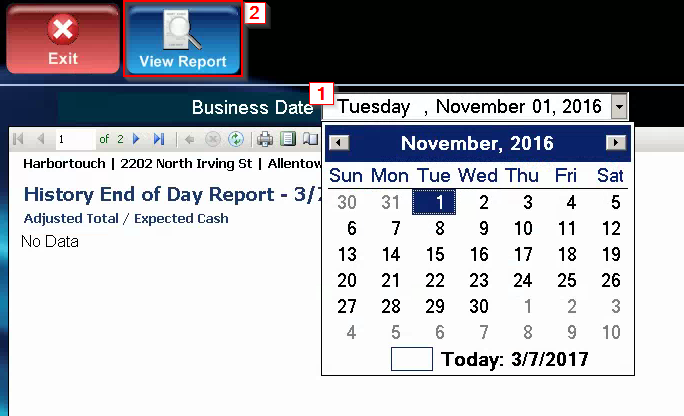
Directly underneath the Cash Reconciliation section of the End Of Day Report, you can see a section listed as Over / Short totals:
- This section lists all settled Cash Drawers for that business day.
- If the same drawer is listed twice (i.e., “Receipt2” shows 2 times), this indicates that the drawer was settled twice that day.
- The information is limited, as shown in the image, so it is important to print the Cash Drawer Report prior to settling the drawer.
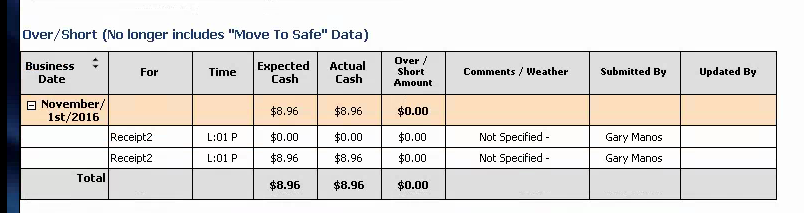
If you wish to print this report, you are printing the whole End Of Day Report since this is a section of that report. However, it is recommended to use the Email Report feature to send the report to your e-mail, where you can view the information outside the POS and choose which pages of the PDF document you wish to print. This report is a full-page report and cannot be printed on the receipt printer.
Comments
0 comments
Please sign in to leave a comment.