Description: The ability to recall a check in the QSR & Delivery POS system is useful in managing checks and accomplishing tasks such as voiding or editing information. Learn how to recall a check in QSR below in order to edit the check, void the check, or pay for the check.
For information on starting a check, visit the Create a Ticket article.
To recall a check:
- Log in to the system.
- Select Checks from the main screen to access the checks for the current business date.
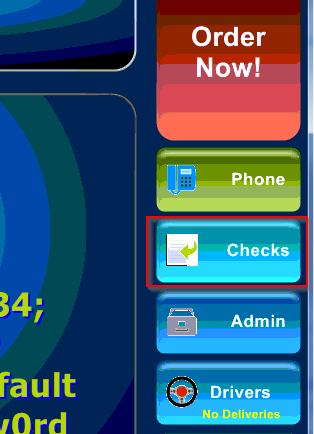
- Use the options on the left to filter the tickets by Service Type or choose All to view all tickets.
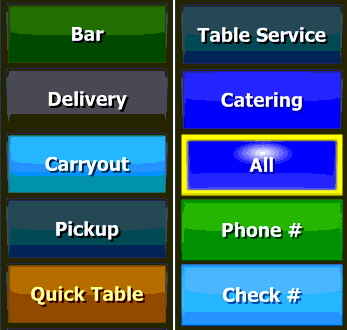
- Next, you can filter the tickets by their status (i.e., Open, Pending, Void, etc.).
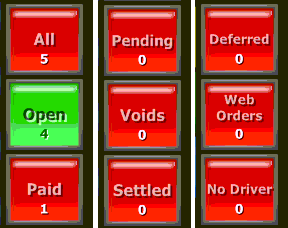
- Once you've located the ticket, you can perform one of the following options:
Option #1: Select the number on the left of the ticket to open a ticket preview, which will allow you to select one of the following options:- Go to Pay: takes you to the payment screen to make or view the payment
- Tip/Void: ONLY lit up and clickable if the ticket has a payment on it already
- Print Receipt: prints a guest check copy of the receipt
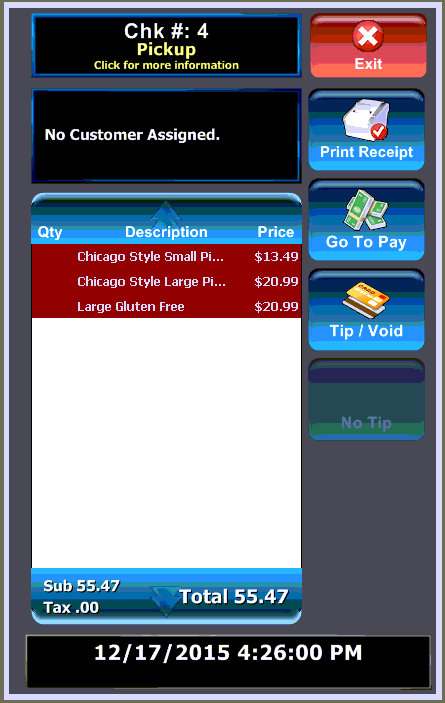
Option #2: Select Ticket Details on the right side of the ticket to open it directly on the Payment screen.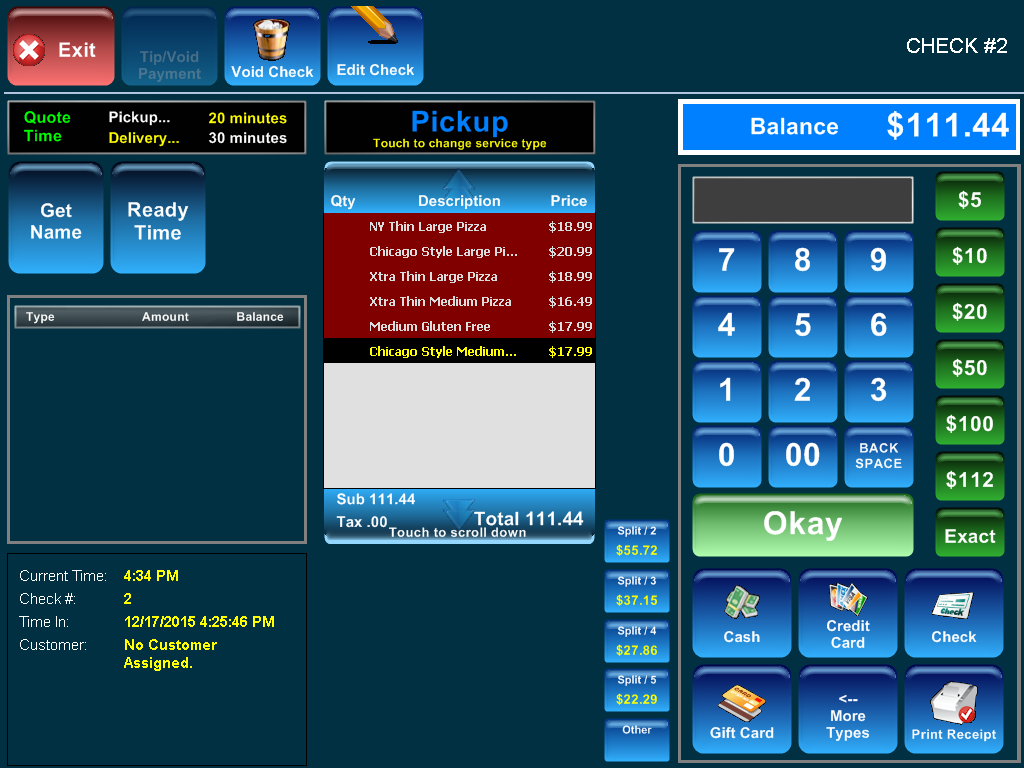
Comments
0 comments
Please sign in to leave a comment.