Description: The Echo POS system comes pre-programmed with basic tender types that you may need. These include such tenders as cash, credit, debit, etc. In addition, you can both edit the existing tenders (within reason) and also add custom tender types to benefit your business.
For more information on utilizing tenders, visit the Echo Payment Options article.
To add or edit a tender type, go to Manager > Settings > General Settings and select Manage Tenders from the left:
- To create a new tender, select Add New in the upper left corner of the screen.
- To edit an existing tender:
- Select its name from the list on the left to view the Tender Information.
- Make the desired changes.
- Select Save in the upper right.
Note: Make sure that the tender is enabled by toggling the switch in the upper right to YES.
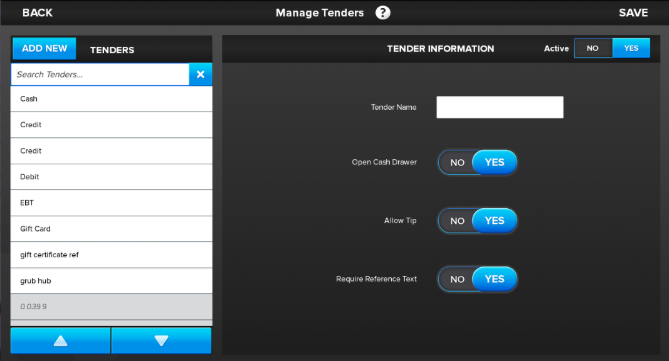
- Tender Name: Enter a descriptive name for the tender type that will set it apart from the others to avoid confusion.
- Open Cash Drawer: Determines whether or not the cash drawer should open when this tender is used. For example, it may need to open for a gift certificate so the physical voucher can be stored in the drawer.
- Allow Tip: Enables the ability to add a tip when this tender type is selected, if it is you will need to remember to adjust tips during the End of Day process. (Cash and credit cannot be edited).
- Require Reference Text: This forces additional information to be entered upon completion of transactions. Cash and credit cannot add a reference text (i.e. recording a check number).
Comments
0 comments
Please sign in to leave a comment.